In this article, we will talk about Java Map Interface which is under java.util package, how it works, and analyze its main implementations.
1. What is a Map in Java
You can imagine a Map as a Data Structure which contains Key-Value pairs. This mapping is an Entry of the Map. For example, it could contain an id of a Person, mapped by his/her name. This map would look like this (We use the HashMap implementation as it’s the most commonly used):
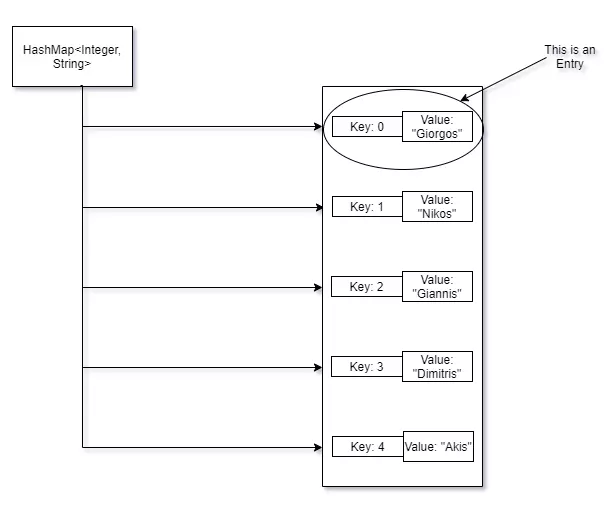
With regard to classes and interfaces relations, you can check the diagram below:
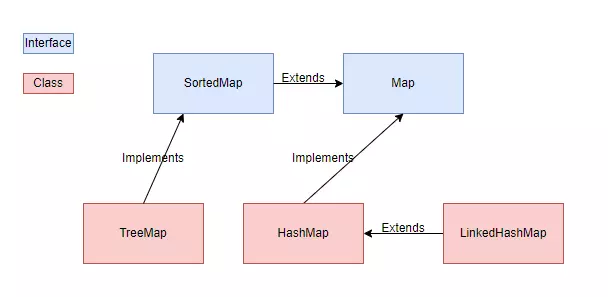
2. Java Map Interface Methods
In this section, we’ll go through all the methods provided by this interface.
2.1 Modification Methods
Modification methods are methods that can alter a list, either by changing an entry of the map or by removing or adding new entries.
Below you can find all of them:
| Method Signature | Description |
|---|---|
| V compute(K key, BiFunction<? super K,? super V,? extends V> remappingFunction) | Accepts a key, a function that has a key and a value as parameters, and returns the new value which then will be returned |
| V computeIfAbsent(K key, Function<? super K,? extends V> mappingFunction) | Works exactly like compute(), but it will act only if there isn’t any associated value with the specified key, or the key is null |
| V computeIfPresent(K key, BiFunction<? super K,? super V,? extends V> remappingFunction) | Works exactly like compute(), but it will act only if there is an associated value with the specified key |
| V merge(K key, V value, BiFunction<? super V,? super V,? extends V> remappingFunction) | Accepts a key, a value, a function that has the old value and some value, as parameters, and returns the new value which then will be returned. |
| V put(K key, V value) | Inserts a new entry in the map, given a specific key and a value. If the key already exists, it will be overridden. |
| void putAll(Map<? extends K,? extends V> m) | This method inserts all the entries of the map given as a parameter, into the map. |
| V putIfAbsent(K key, V value) | Acts exactly like put(), but only if the key does not exist in the map. |
| V remove(Object key) | Removes a mapping that contains the key specified. |
| boolean remove(Object key, Object value) | Removes a mapping only if there is an entry with the specific key and specific value. |
| V replace(K key, V value) | Replaces an entry only if there is an entry with the specific key and this key maps to some value. |
| boolean replace(K key, V oldValue, V newValue) | Replaces an entry only if there is an entry with the specific key and this key maps to the oldValue. |
| void replaceAll(BiFunction<? super K,? super V,? extends V> function) | Accepts a function that takes a key and a value as parameters, and returns a new value, This can be used to replace every entry of a map. |
| void clear() | Empties the map |
For code examples of each method, you can check HashMap Java Tutorial, Sections 3.1, 3.3, 3.4.
2.2 Information and Access Methods
3. Iterating a Java HashMap
For this section, we’ll use the HashMap implementation of the Map.
3.1 Using forEach
Map interface provides the method forEach(BiConsumer<? super K,? super V> action). Here is an example of how we can iterate a map using that method:
Map<String, String> countries = new HashMap<>();
countries.put("Greece", "Europe");
countries.put("Spain", "Europe");
countries.put("Algeria", "Africa");
countries.put("USA", "North America");
countries.put("Brazil", "South America");
countries.forEach((key, value) -> {
//actions
});
//Another way to iterate a map using forEach, is through entrySet() method
// But this forEach applies to a set, not a map
//Simplest way to print the whole map
countries.entrySet().forEach(System.out::println);
//Doing actions for each entry, by using Map.Entry inner class
countries.entrySet().forEach(entry -> {
//actions e.g.
});3.2 Using enhanced for loop
If for any reason you don’t want to use the forEach() method, you can use the enhanced for loop.
Here is an example:
Map<String, String> countries = new HashMap<>();
countries.put("Greece", "Europe");
countries.put("Spain", "Europe");
countries.put("Algeria", "Africa");
countries.put("USA", "North America");
countries.put("Brazil", "South America");
for(Map.Entry<String, String> entry : countries.entrySet()){
//Actions
}
//Or you can use just the keyset method
for(String key : countries.keySet()){
//Actions, now using the key instead of entry
}
// Print the map
for(Map.Entry<String, String> entry : countries.entrySet()){
System.out.println(entry);
}4. Main Implementations of Java Map Interface
In this section, we’ll analyze the most used implementation of the map interface.
4.1 HashMap
HashMap is the most popular implementation since it is very fast with regard to inserting, removing, and accessing a mapping. It has O(1) time complexity on average, with the worst-case time complexity being O(n). You can find an in-depth analysis of this implementation here.
The characteristics of HashMap are the following:
- Key can have null value but for example, if we run
map.put(null, 5)and thenmap.put(null, 6), the value will be 6. Sonullis a unique key and only one can exist in the HashMap. - Value can be
null - Insertion order can not be guaranteed
- Time complexity of
get(),put(),remove(),containsKey()- On Average: O(1)
- Worst case : O(n)
4.2 LinkedHashMap
LinkedHashMap is a Linked List and Hash Table implementation of the Map interface. One of its unique characteristics is that it maintains insertion order by default, unlike TreeMap or HashMap.
The cost of maintaining the order comes at needing more space since it uses a doubly-linked list.
4.3 ConcurrentHashMap
ConcurrentHashMap is a thread-safe implementation of Hashtable(it is generally recommended not to be used unless there is a specific reason). Therefore, it should be used instead of HashMap, only in multi-threaded environments, as it will lead to better performance.
Unlike HashMap, key or value cannot be null.
4.4 TreeMap
A Treemap is a Red-Black Binary Search Tree implementation of Map. The main difference with other implementations is that it sorts the keys in ascending order by default. Of course, this can be overridden by providing a comparator when creating the treemap.
Each node contains the following information:
- Left Node
- Right Node
- Key
- Value
- Color
Below, you can find a visualization of a TreeMap<Integer, String>, a Treemap with an id as key, and a name as value.
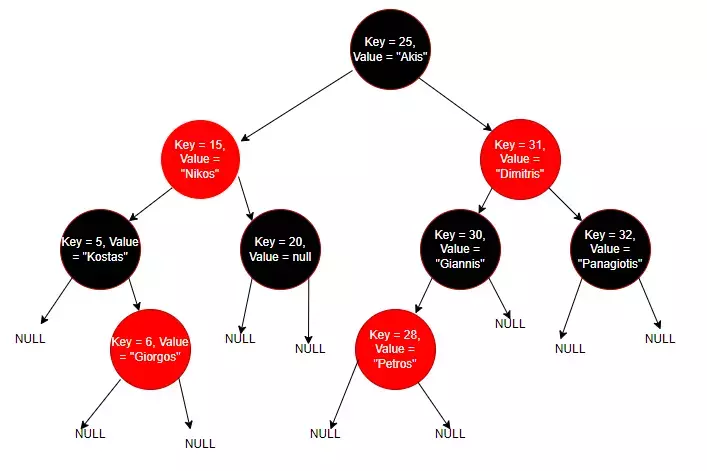
The characteristics of this implementation are the following:
nullkeys are not allowed(NullPointerExceptionwill be thrown).- Time complexity of
get(),put(),remove()andcontainsKey()is guaranteed to be around O(logn). - It maintains ascending order unless it’s overriden by a Comparator.
5. Comparison of Java Map Interface Implementations
| Description | HashMap | LinkedHashMap | ConcurrentHashMap | TreeMap |
|---|---|---|---|---|
| Implementation | Buckets | Doubly-linked List | Buckets | Red-Black Tree |
| Null allowance | Both keys and values | Both keys and values | None | Only value can be null |
| Order | Random | Insertion Order | Random | Ascending by default |
| Average Time Complexity | O(1) | O(1) | O(1) | O(log n) |
| Worst Case Time Complexity | O(n) | O(n) | O(n) | O(log n) |
| Thread-safe | No | No | Yes | No |
6. Conclusion
By now you should be confident when it comes to Maps in Java and which implementation should be used based on the requirements of the application you are building. You can find the source code on our GitHub page.
7. Sources
[1] : Map (Java Platform SE 8) – Oracle
[2] : HashMap (Java Platform SE 8 ) – Oracle
[3] : TreeMap (Java Platform SE 8 ) – Oracle
[4]: LinkedHashMap (Java Platform SE 8 ) – Oracle
[5]: ConcurrentHashMap (Java Platform SE 8 ) – Oracle

Leave a Reply